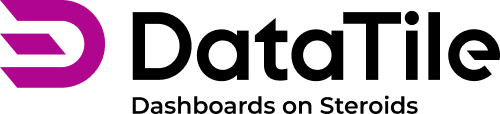Upload your first database
To load your first survey with DataTile follow these steps:
Open My Space;
Click on the '+' icon to create an entity;
Click on Database;
In the pop-up box, type in a name for your database;
Select the data file;
Click Upload.
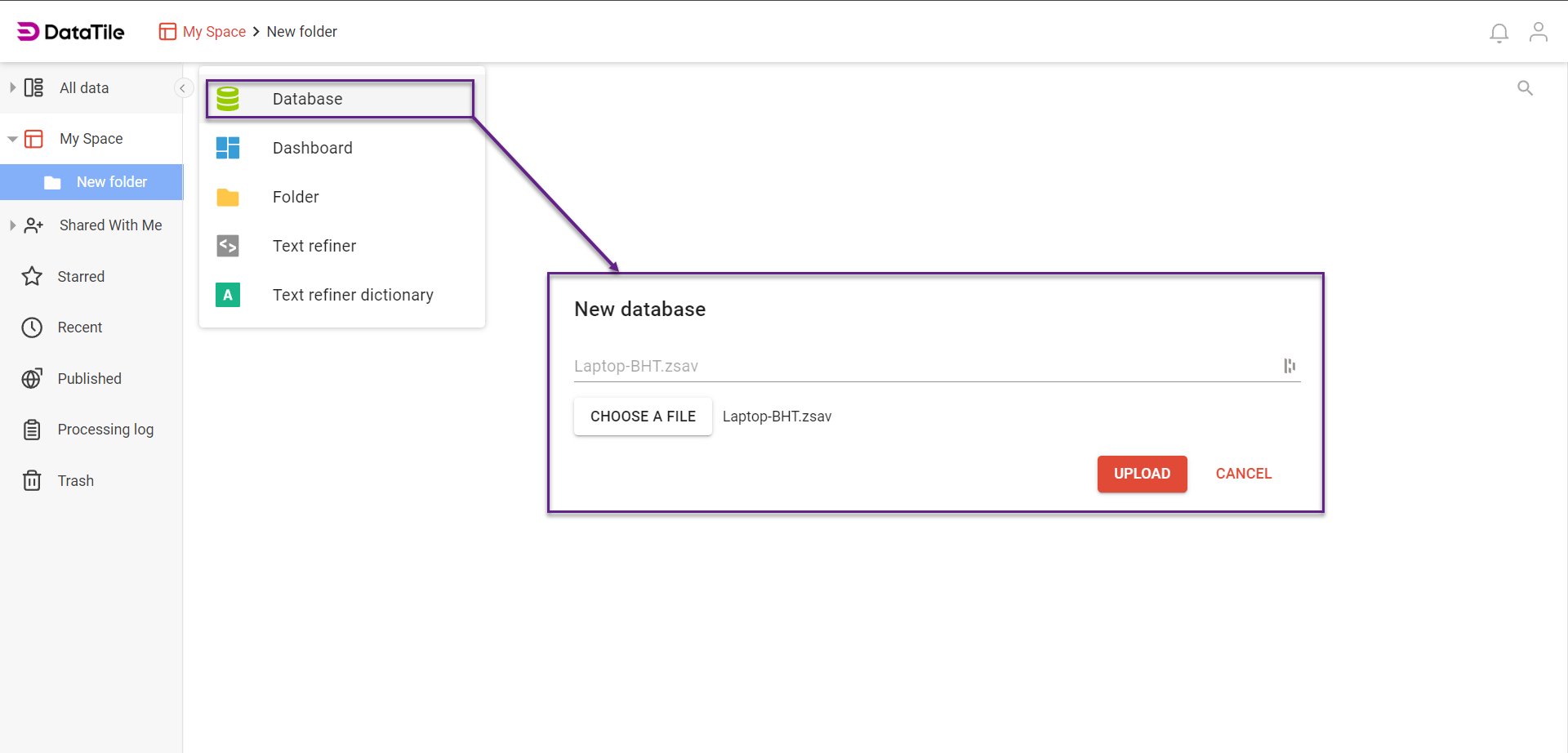
After opening the database, go to the Meta-Editor to start tidying up the codebook.
Supported File Formats
DataTile supports the following formats of data files:
SPSS | *.sav, *.zsav |
|---|---|
Excel | *.xlsx, *.xls (note that support of XLS will be ceased in the future) |
Text formats | *.csv, *.tsv |
Parquet | It’s in development and will become available soon. |
IBM360 | A legacy format that is mostly used for big syndicated databases. |
triple-s | We have discontinued support for triple-s format due to their rarity and unwieldiness. If you require assistance, please reach out to our support team. |
Read our tips on preparing SPSS files;
Read our tips on preparing Excel files.
You can supplement your data with a codebook (data map) to refine its schema, and provide additional information about the data, including variable types, labels, data mapping, etc.
Compress your data using ZIP before uploading. Certain formats, such as CSV, can achieve significant size reductions of up to 10 times or more. By zipping your data files, you'll experience faster upload speeds and circumvent file size restrictions.