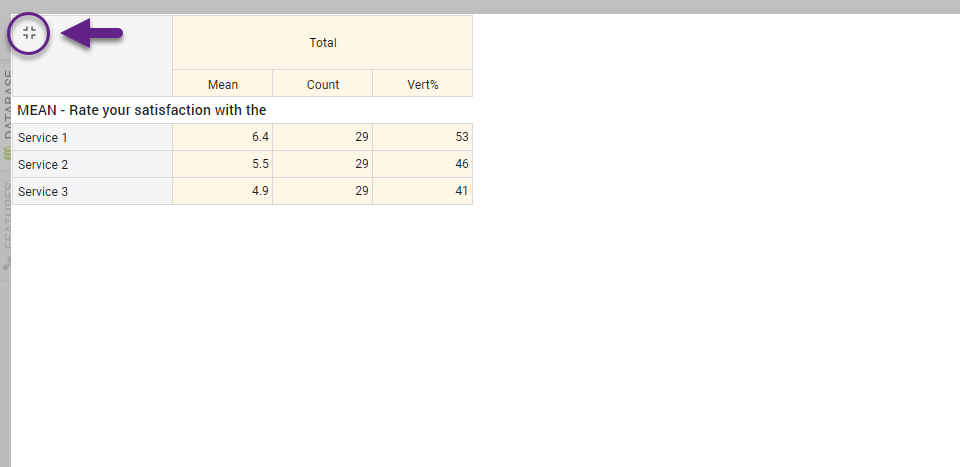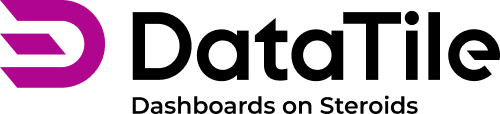Full-screen mode on DVI
To handle crosstabs and charts when they go out of bounds, we've created a full-screen mode for better visibility.
Full-screen mode on (Ctrl+Shift+F)
You can activate full-screen mode by clicking the icon in the upper right corner or using the shortcut Ctrl+Shift+F.
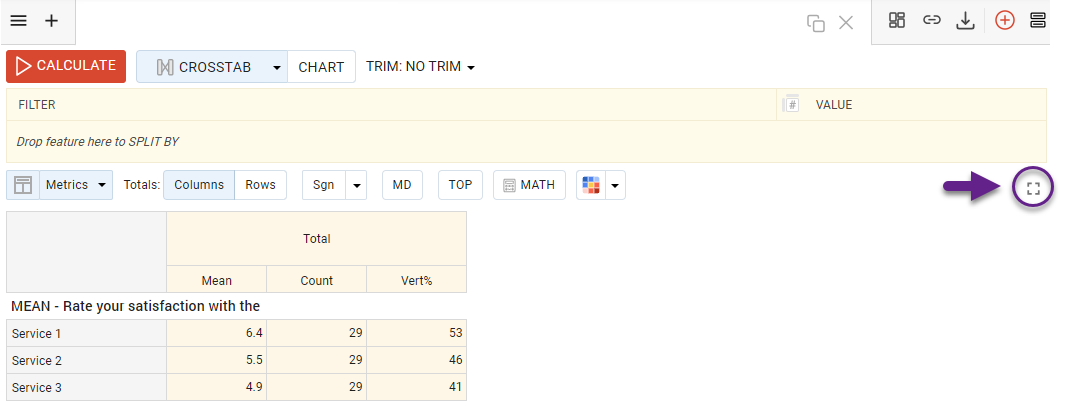
Full-screen mode off (Esc)
You can exit full-screen mode using the icon in the upper left corner or the Esc key.