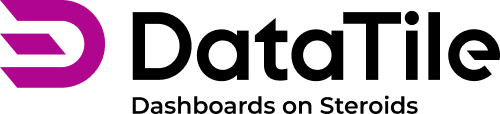Coding variables using Logical Expression Builder (LEB)
A logical expression combines variables using logical operators:
OR,
AND,
NOT,
ANY ... OF.
In DataTile, there are two key ways to build expressions:
Coding within the table: various on-drop operations are available while dragging and dropping variables on the crosstab.
More complex combinations can be created using the Logical Expression Builder (LEB), which can be accessed by clicking on the 'logical expression' icons (gray or red). The LEB is available wherever variable interaction occurs, including crosstab, filter and split fields, and the control editor.

LEB icons
To open the expression builder window:
In the crosstab, hover over a row/column and click the icon next to a variable name.
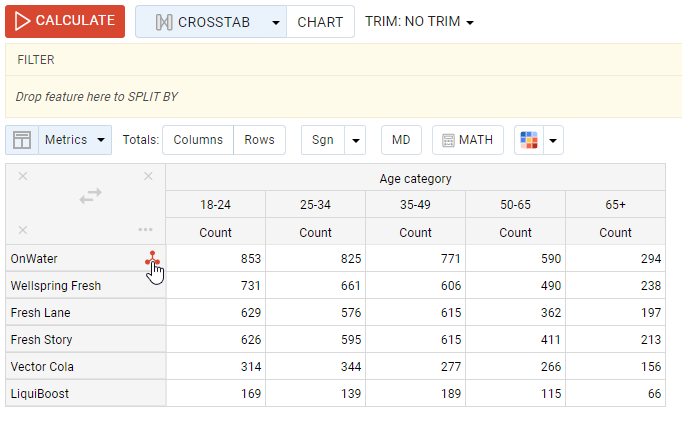
In the split dropzone, click anywhere in the split area except directly on a variable. Then, find the LEB icon on the right of each split option within the submenu.
In the filter dropzone, click anywhere in the filter drop zone.
How to build expressions
In the LEB window, you can build a new expression:
Drag&drop a variable you want to use to the window and choose the correct logical operator.
You can easily change the operator afterwards by clicking on it.
The logical operator 'NOT' can be appended by clicking on the blue dot to the left of the variable.
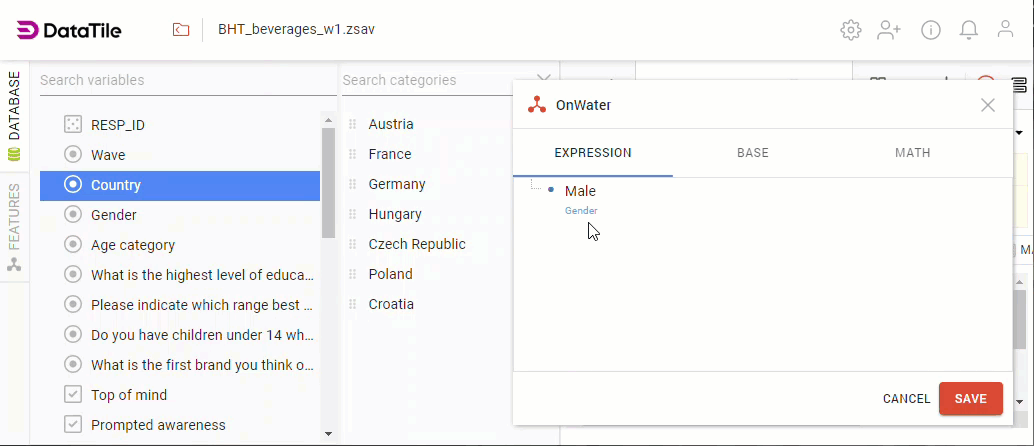
LEB in action