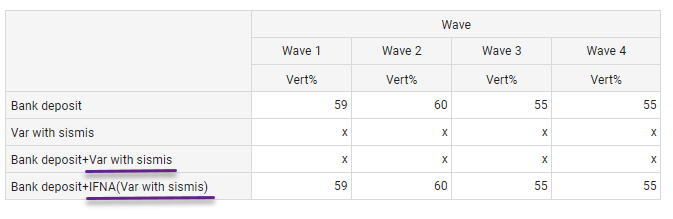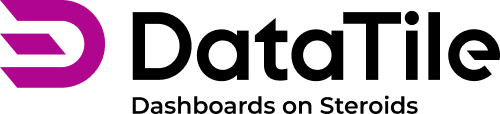Digest 2025 September
In this edition,
Launching a new version of Drive
We've modernized our Drive, where all entities uploaded to the server are stored. New features that are available here:Drag and drop database loading: you can now drag and drop files to upload them. Bulk uploads using this method will not work and will trigger an error indicator.
Right-clicking now opens a menu that duplicates the top toolbar, making access to options faster and more convenient..
Complete information on each file is indicated in the details, specs, and activity panels. The original ‘Details’ pane has been split into two separate tabs. The ‘Specification’ tab now contains information about the file itself, while the updated ‘Details’ tab provides expanded information about the project.
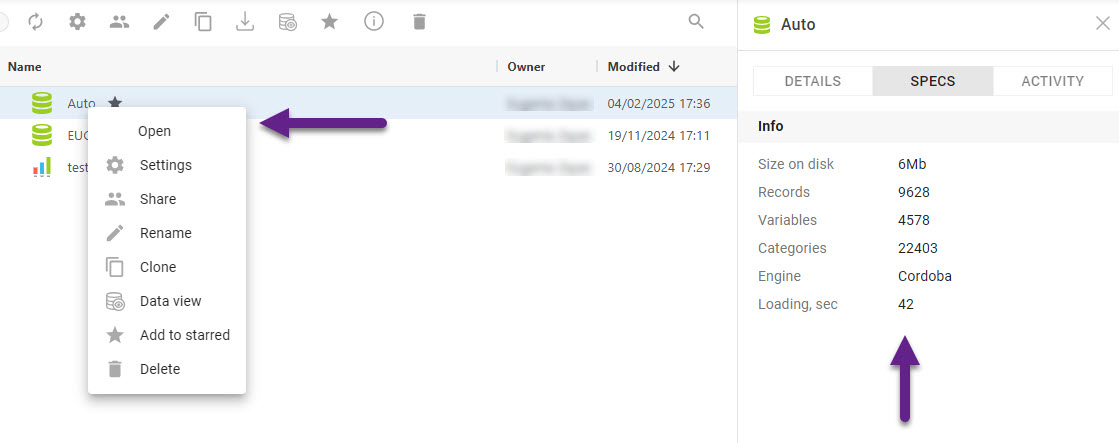
A new approach to handling duplicate columns in a dataset
It often happens that a dataset contains two columns with the same name, typically representing a variable in both raw and coded forms. Since two identically named variables cannot be processed, the second one was ignored. This could later cause issues such as incorrect variable types or mismatched types when loading subsequent waves.
This issue is now addressed at the start: a check for duplicate variable names (column names) is performed in advance. Datasets containing duplicates will not be uploaded, and the user will receive an error notification.Clear indication of the distribution of grouped widgets
You can select elements on the dashboard and distribute them to other tabs in bulk. However, with complex dashboard structures, it is sometimes necessary for certain elements to appear on specific tabs while others do not. Previously, if even one element from the selected pack was missing on a tab, the indication was “absent”, which could lead to repeated distribution and duplication of elements.
A new indicator has been introduced to show that some elements of a group are present on a tab. As a result, there are now three statuses for several element distributions:Fully present
Partially present
Completely absent.
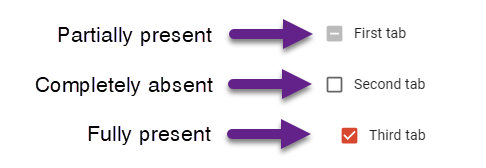
Enabling aliases for source controls
The source control operates on the principle that the master control contains top-level variables (e.g., Group 1, Group 2), while the dependent control is populated with the corresponding lower-level options (all options from Group 1, all options from Group 2).Previously, aliases could not be used for dependent controls in this dynamic setup. A major improvement has now been introduced: aliases can be created for dependent controls and will function correctly when assigned to charts.
This is useful when the contents of a control group need to differ, but the group labels displayed to end users should remain the same. For example, when multiple access levels exist within a single department.
Handling of sismis in MATH calculations
This month, we also updated how missing values (SYSMIS) are handled in mathematical expressions. Previously, missing values were treated as zero. We now consider a more accurate approach: when a missing value appears in a calculation, the result of that calculation will also be treated as missing.If, for some reason, you need to treat missing values as zero, there is now a dedicated function, IFNA. Applying this function to an argument that may contain missing values forces the calculation to treat them as zero. Here’s an example showing the calculations with and without using the function: