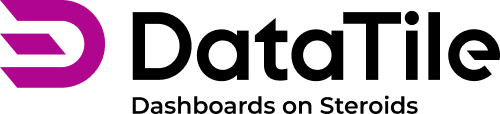Setting up and applying weights in DataTile
You can perform weighted calculations in DataTile, assuming that the database contains weight variables. When loaded from scratch, weights are numerical variables that hold projection factors for each respondent.
After uploading a database, it's essential to declare weight variables as such.
https://vimeo.com/1086889086?share=copyAt present, the creation of weights based on population distribution in DataTile is not supported. This feature is under development and will be available in the future.
How to declare a numeric variable as a weight
Go to the Project settings → Meta-Editor.
Locate the variable and click the circle badge on the right.
From the pop-up menu, choose ‘Weight factor’.
Hide the variable by clicking on the eye icon on the left, because it won’t be needed for the analysis as a plain numeric variable.
Repeat this process for the other weighting variables.
Weight settings
Having declared weights in the database, you can further enhance the user experience.
Go to Project settings → Settings → Weights
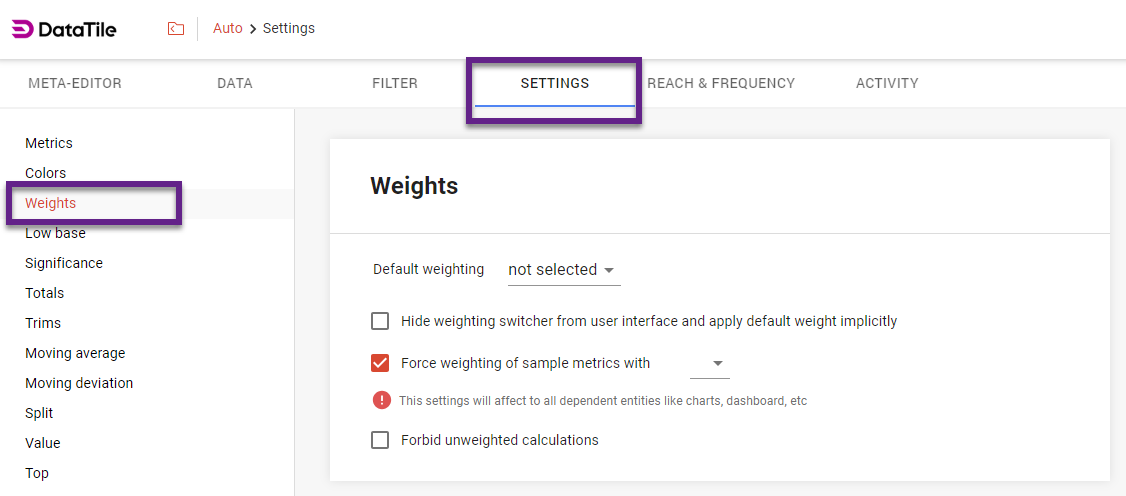
Default weighting: Here you can define which weight to be applied by default to new runs.
Hide the weighting switcher from the user interface and apply weight implicitly: This tick hides the weighting switcher from the user interface, enforcing the default weight to be used for all runs under the hood.
Force weighting of sample metrics: This weight will be applied to all sample metrics, disregarding the user-selected weight.
Forbid unweighted calculations: If this option is selected, users will be able to switch weights, but untoggling the weighting switcher will be forbidden.