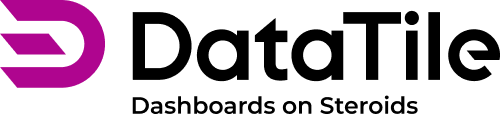Digest 2025 April
In this brief April digest, we’ll focus on the latest controls and dashboards enhancements.
New control assignment mode - “Pin”;
Distribute a group of widgets on another tab;
Handling diacritical characters in option labels.
Assign control to a widget as “pin”
We’ve added a new control‑to‑widget assignment type - 'Pin'. This lets you pin the selected option to the top or left of a table or chart on a dashboard, making it easy to distinguish a specific option (for example, a brand of yours).
Select a control and assign it as ‘Other’ → ‘Pin’.
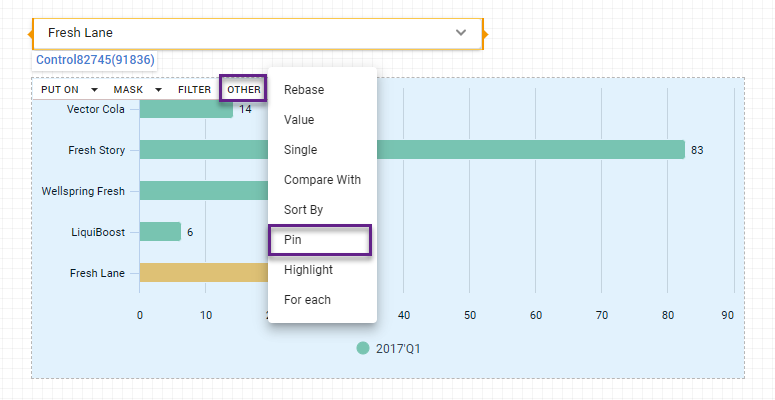
In VIEW mode, the option selected will be pinned, and you can switch the pinned option easily.
Using a synchronized control assigned as ‘Highlight’ visually emphasizes the pinned option, making it stand out more clearly in the chart or table.
Distribute grouped widgets across tabs
Distribution across tabs can be applied not only to single widgets, but also to a group of widgets simultaneously. It's much faster to populate the entire group in another tab rather than performing multiple operations on each widget.
Create a group, select it, and in the left pane menu, tick the tabs where you want this group to appear.
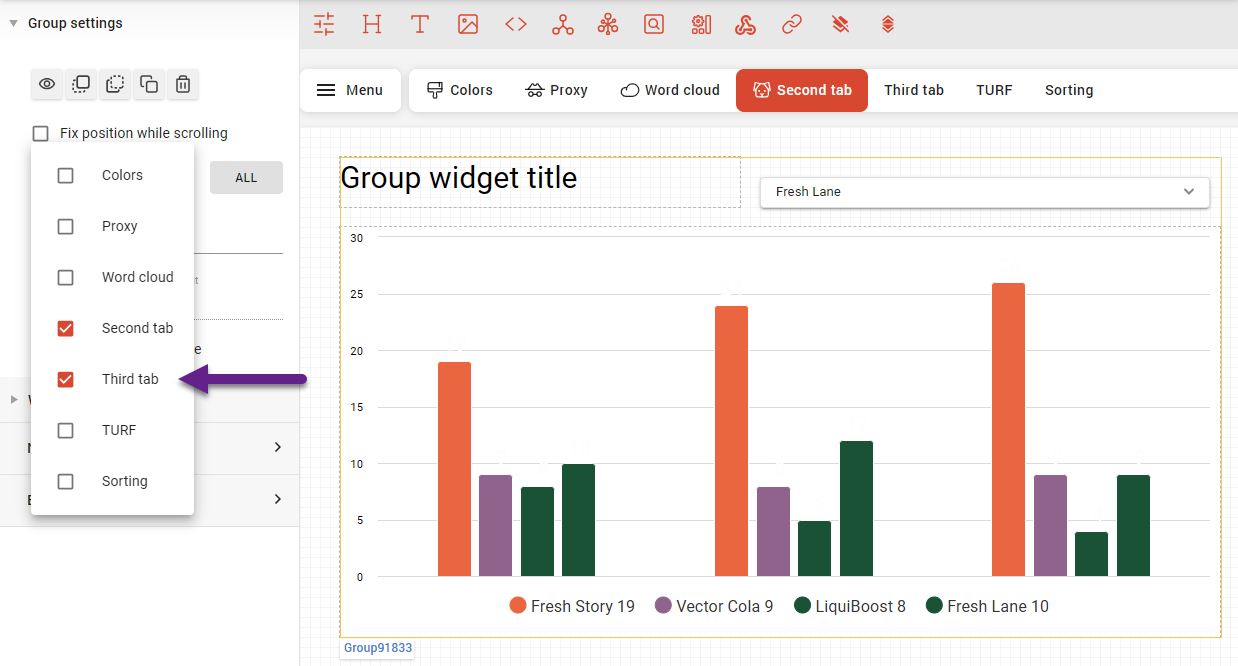
Improved handling of diacritical characters when working with controls
Controls based on option-label matching now support diacritical characters, treating them as equivalent to their English alphabet counterparts. For example, “Frédéric” will be recognized as the same as “Frederic.”
This is especially useful for multilingual datasets, allowing you to use a universal English version in controls for filters or masks, simplifying setup and ensuring consistent matching across languages.