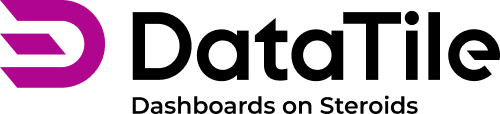Switching Database for Dashboard
Once a dashboard is created, it can be reused multiple times. If you wish to apply it to another database or an updated database, you can easily switch databases for a specific dashboard.
This feature is built into the information panel for dashboards as shown below
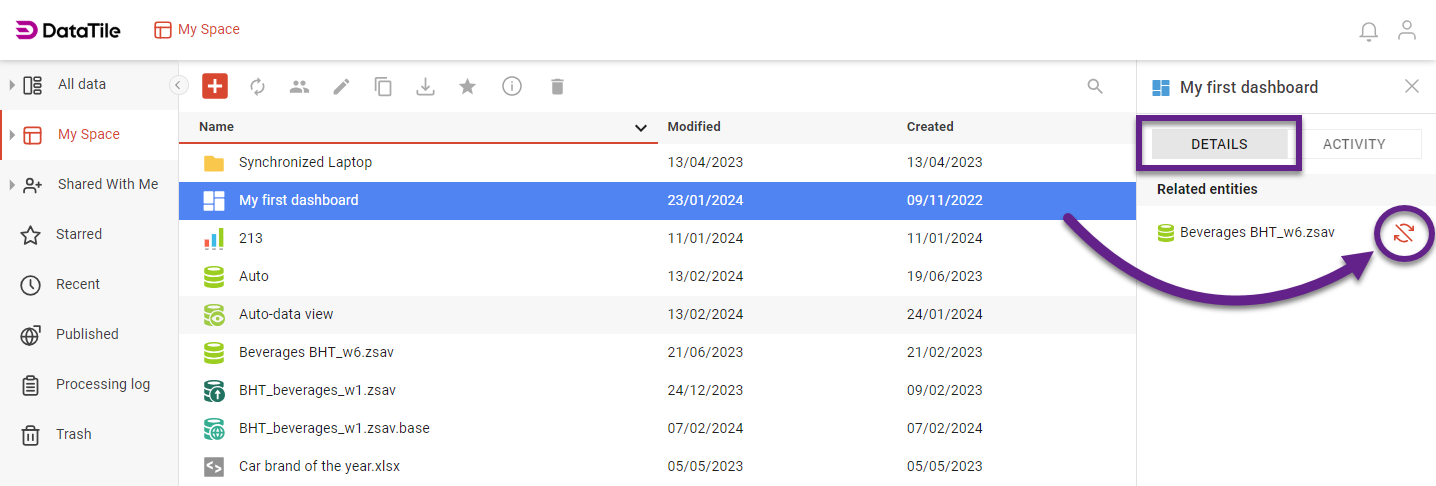
To switch databases, select dashboard, click on the replace database icon in the pane, and select the new database from your list.
Important points to note:
The new database must already be uploaded to the server.
Switching the database is irreversible, so it's advisable to work with copies of the dashboard rather than a single version.
If there are significant differences between the old and new databases, the dashboard may display errors that will require correction.