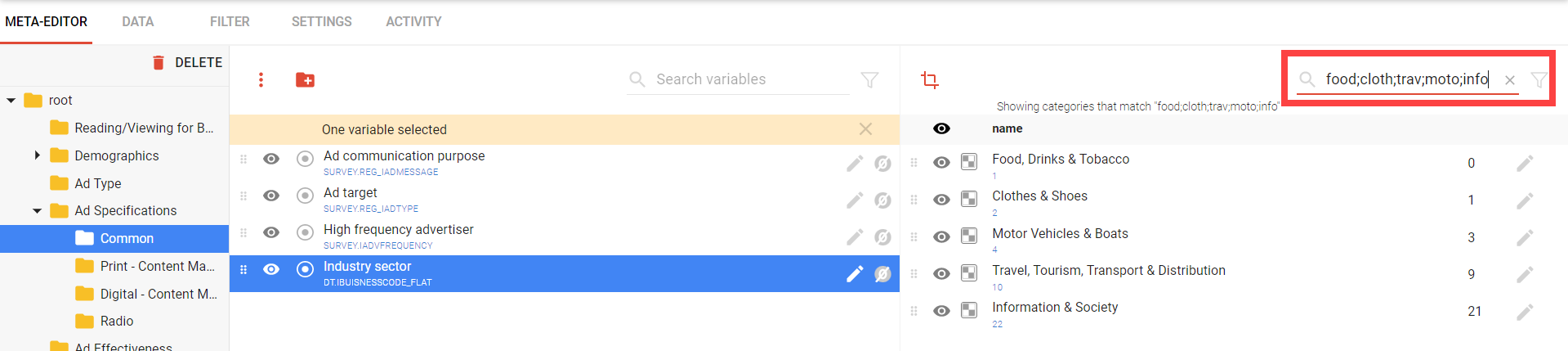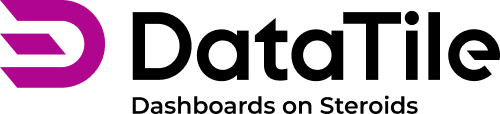Simultaneous search by multiple keywords
The category search bar lets you enter multiple keywords at once, enabling you to find all the categories you need in a single search, rather than individually.
On DVI,
Select a variable to open an additional menu panel where a search bar;
Enter multiple keywords at once, separated by a semicolon (‘;’). The search will return results that include all of these keywords.
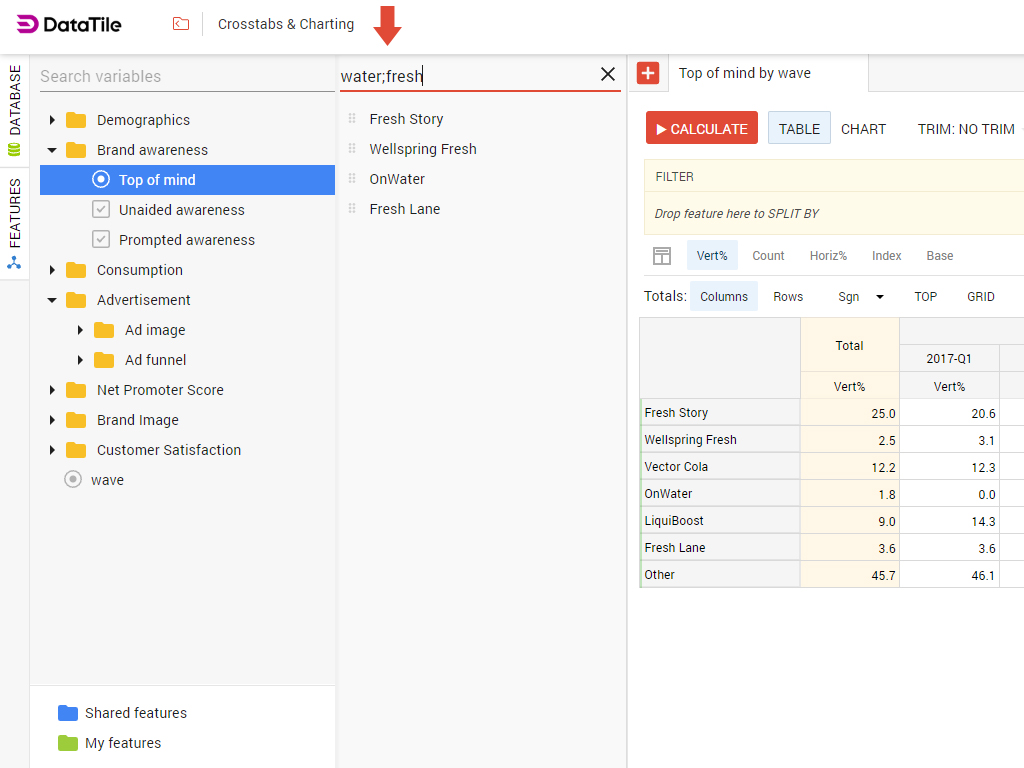
In Meta-Editor,
you can also use this time-saving feature in the category search bar.