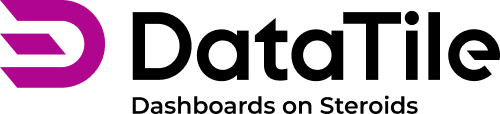VAL SUM & VAL AVG operations in LEB
VAL SUM: Retrieves respondents whose sum for the selected parameters equals a specified value.
VAL AVG: Retrieves respondents whose average value for the selected parameters equals a specified value.
How to use VAL SUM and VAL AVG operations
Add options to the LEB (Logical Expression Builder). Keep in mind that the initial selection of OR-join or AND-join does not matter when adding multiple options at once - it will be adjusted later;
Use ‘Append’ to add options from different variables;
Click on the operation name and select VAR SUM or VAR AVG;
Enter the target value into the input field;
Click SAVE.
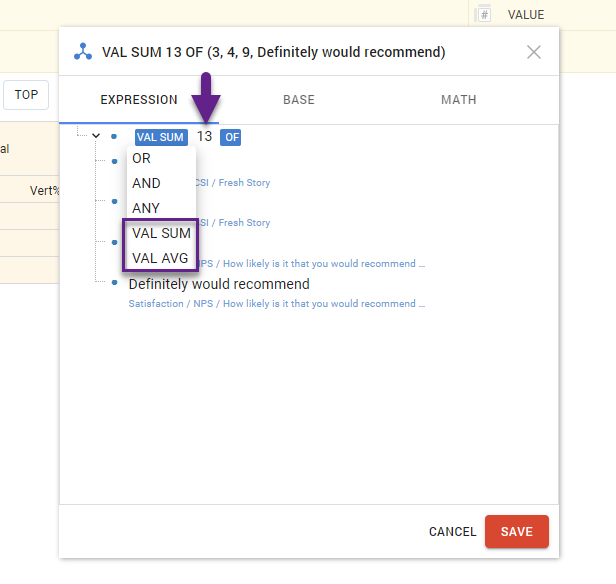
An example:
Let's take two parameters for the Fresh Story brand:
Satisfaction with the brand (Scale: 1 to 5)
Readiness to recommend (Scale: 1 to 10)
For our analysis, we need respondents who:
Rated satisfaction at 3 or 4;
Rated readiness to recommend at 9 or 10.
From the data, we have 35,076 such respondents.
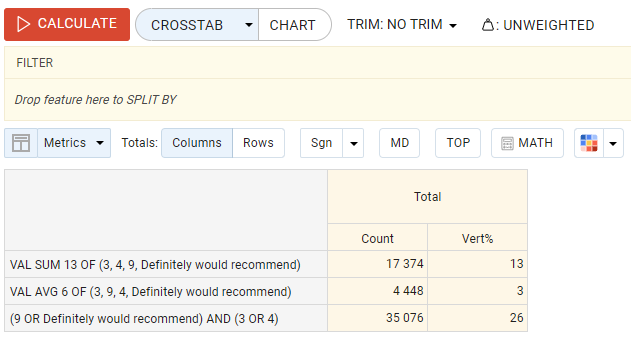
Using VAL SUM we can determine how many respondents scored 13 points on both scales combined: the table shows 17,374 respondents (13%) with a total score of 13.
Using VAL AVG we can determine how many respondents had an average score of 6 across both scales: the table shows 4,448 respondents (3%) with an average score of 6.
VAL SUM and VAL AVG operations provide precise ways to filter and analyze respondent data efficiently.