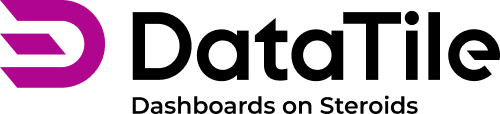Public access to the dashboard via link
When you need to showcase a dashboard to people who do not have a DataTile account, you can share the dashboard via a public link.
Please note that users will only access the dashboard in the View mode.
What is accessible with public link:
Menu navigation;
Controls;
Reset to default state;
Print.
To get the link for public sharing
Click on the ‘share’ icon
 ;
;In the pop-up window click on the crossed ‘eye’ icon and open extra functionality;
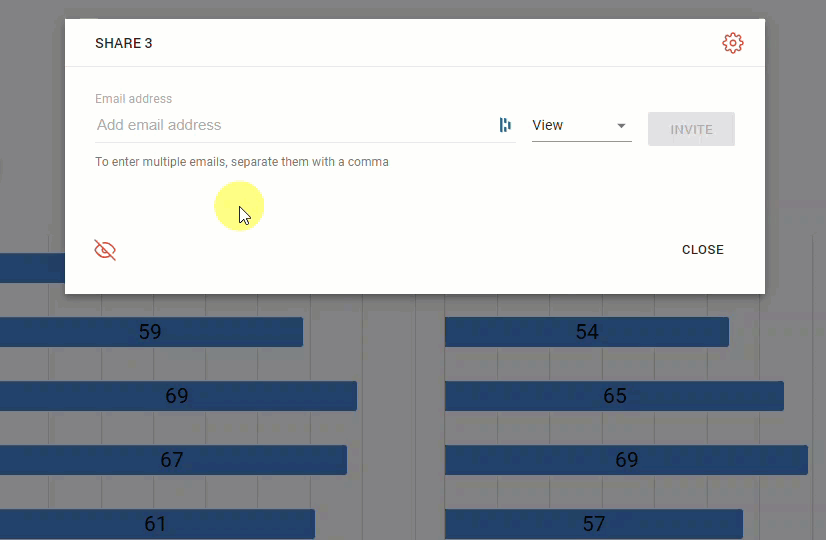
Here you can find the direct public link and the same link for embedding;
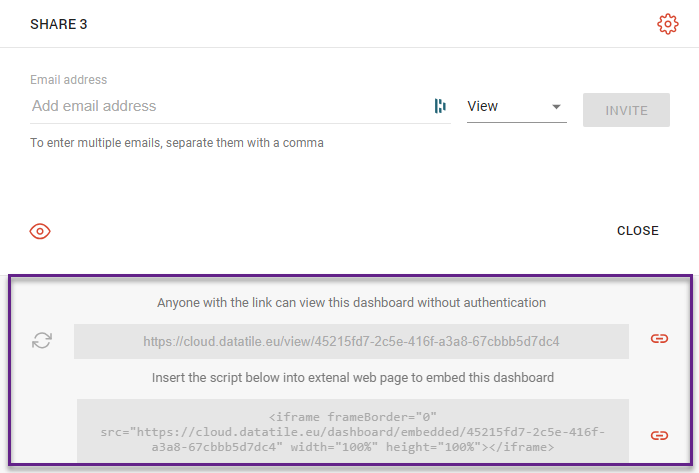
You can regenerate the link by clicking on the 'refresh' icon
 ;
;Copy the links by clicking on the 'copy link' icons
 .
.