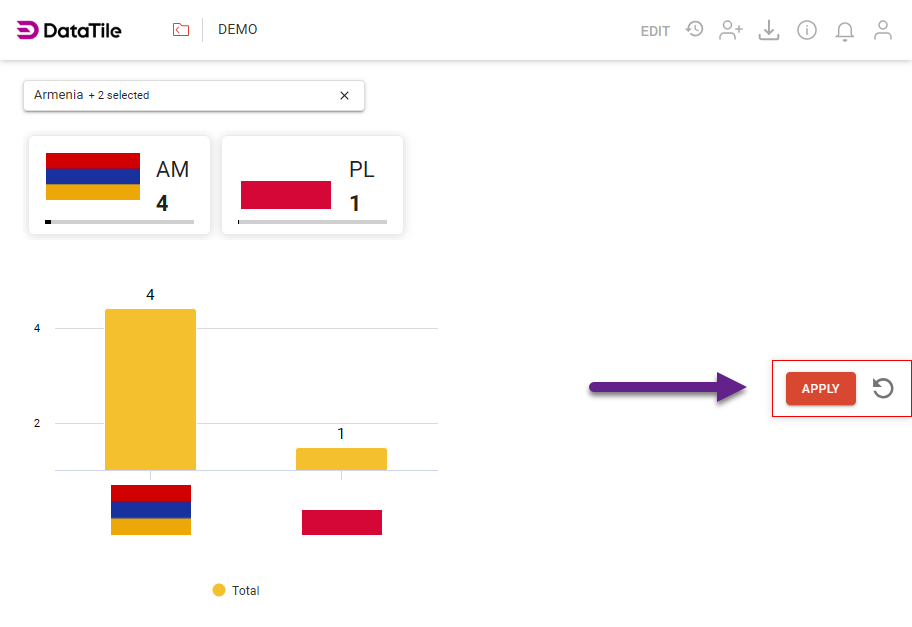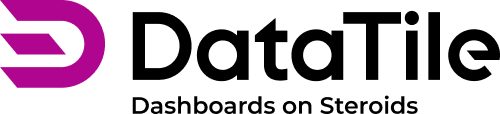Manual application of control changes
On complex dashboards, when any action with controls triggers massive recalculations, you can avoid this by applying control manually.
How to apply control manually
Go to EDIT mode → Dashboard settings → Apply control changes;
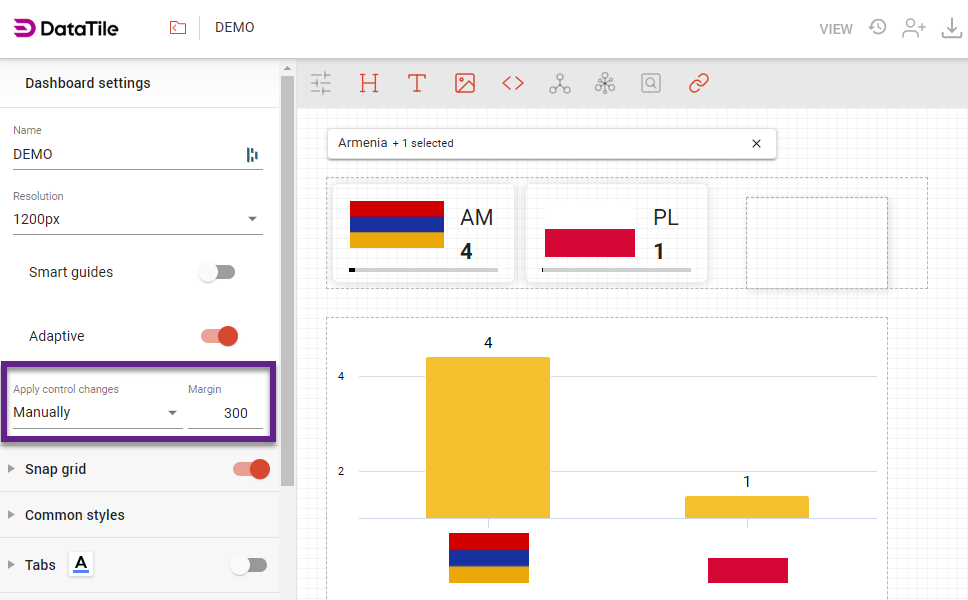
Choose ‘Manually’ from the dropdown list;
Adjust the margin - the distance the apply button will be from the top of the display;
Go to VIEW mode, make changes using control;
After changes are made 2 buttons appear: you may apply or reset changes.