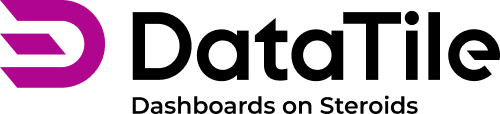Control-to-control interactions
Several methods of control-to-control assignment have been developed in DataTile. In these interactions, both the master and dependent elements are controls. Currently, there are four types of interaction:
Filter
Synchronization (Sync)
Select
Source
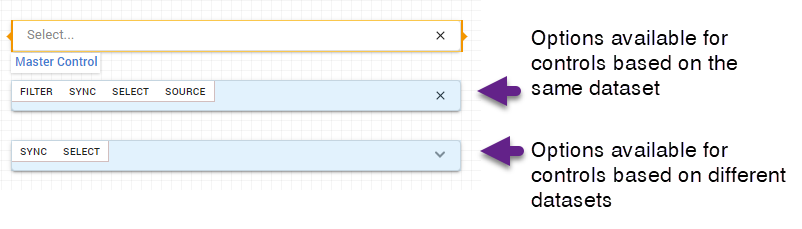
Filter
A master control assigned as a filter limits the list of options available in the dependent control. The principle of control operation here is simple and corresponds to filtering chart variables. The most common use cases for filtering include selecting brands by region, audiences by country, and similar scenarios.
Synchronization
For the sync interaction, both controls must have a similar set of options, as control functionality is based on label matching. The selection made on the master control immediately affects the selection on all dependent controls. By synchronizing one control with several others, you get a single control point that manages multiple actions occurring behind the scenes.
Here’s an interesting use case where the master control represents the variable ‘Region’, while the dependent control contains separate groups of variables. In this scenario, when a specific region is selected, we need to display the set of brands present in that region. Some brands are available in all regions, while others are only available in certain regions.
First, we created a master control containing the ‘Regions’ variable options.
Secondly, we created a control with the brand groups (according to their presence in a region) and gave these groups corresponding labels — these must match the options of the ‘Region’ control.
After creating both controls, we assigned the master control to a chart as ‘Filter’ and the dependent control as ‘Put on Rows’. This creates a chart that displays only the brands available in the selected region, along with the corresponding figures for that region.
-20230928-144936.gif?inst-v=b6cc779e-77b1-427c-9164-23be529965ad)
Additionally, we can link the ‘Region’ control to a widget displaying demographics and the corresponding image bundle, which shows region icons.
The dependent control is hidden automatically.
Select
Here, synchronization applies not to the options themselves, but to the Selection strategy. One master control determines which options are displayed by default on the dashboard. The selection strategy determines which options are pre-selected on the control in VIEW mode. Normally, this is configured in the control editor, but in this case, the settings are overridden by the selection on the master control.
An interesting practical example of inter-control interaction is a use case where different groups of brands were displayed by default to users from various countries. It’s important to note that this required some preparation.
First, users were deliberately divided into groups by countries.
Next, the control that would later serve as the master control was synchronized with these user groups. In this way, the option selected on the master control depended on which user group opened the dashboard.
Then, the Select option was applied. A control was created with groups containing specific brands. Each group was named according to its corresponding country, since the Select function is based on the label matching principle.
As a result of this setup, each user group immediately saw the brands that were relevant and studied in their country.
Source
The source control operates on the principle that the master control contains top-level variables (e.g., Group 1, Group 2), while the dependent control is populated with the corresponding lower-level options (all options from Group 1, all options from Group 2).
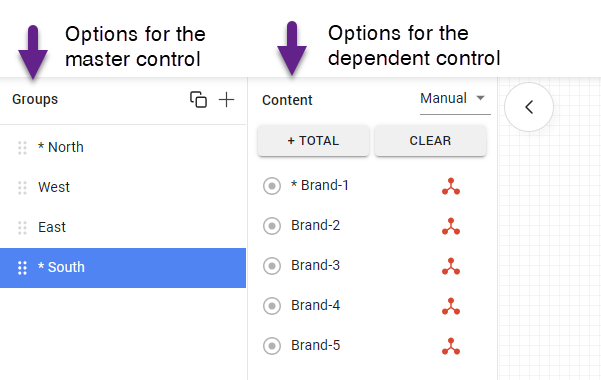
This option was specifically created to synchronize controls at different levels. In this setup, both controls contain variables from the same dataset, as the dependent control’s content is fully overridden by the master control. The master control can also be restricted by contexts or, for example, synchronized with access groups.
Aliases can be created for dependent controls and will function correctly when assigned to charts.