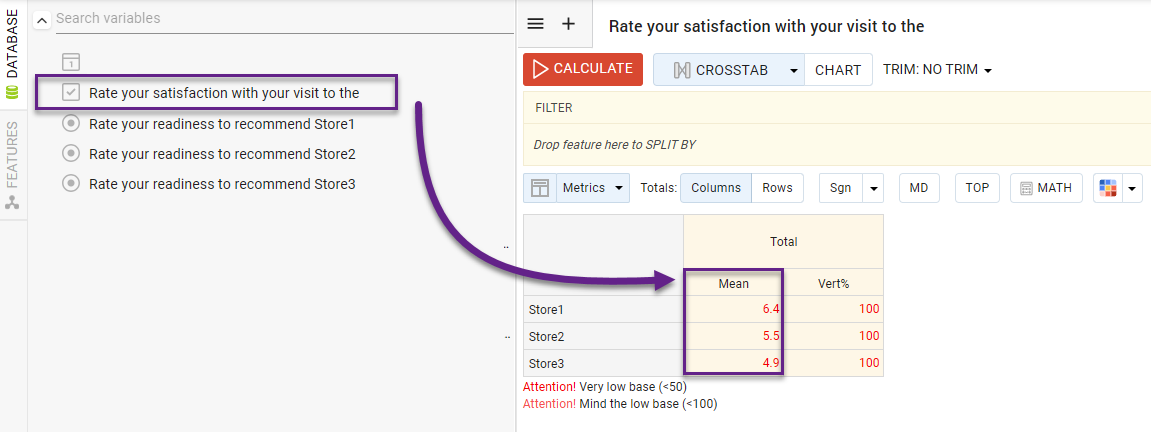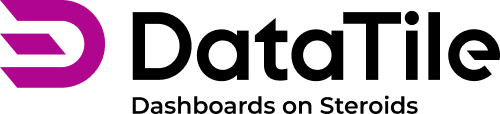Quantitative Multi-response Set
A quantitative multi-response set refers to a data structure where multiple quantitative (numeric) responses are associated with a single conceptual question or observation.
To create a quantitative MR set, a dataset must include multiple records of measurements, quantities, counts, or other numerical values related to a single context. Once the quantitative MR-set is assembled in Datatail, you can instantly visualize the weighted mean for each parameter.
For example: "Please rate your satisfaction with your store visit on a scale from 1 to 10?"
Respondent | Store1 | Store2 | Store3 |
|---|---|---|---|
1 | 6 | 5 | 5 |
2 | 7 | 6 | 3 |
3 | 5 | 3 | 3 |
4 | 8 | 3 | 4 |
5 | 7 | 6 | 4 |
6 | 7 | 5 | 4 |
7 | 5 | 7 | 6 |
8 | 6 | 4 | 7 |
9 | 7 | 3 | 4 |
10 | 4 | 6 | 3 |
After loading the dataset we get 3 numeric variables to assemble the MR-set.
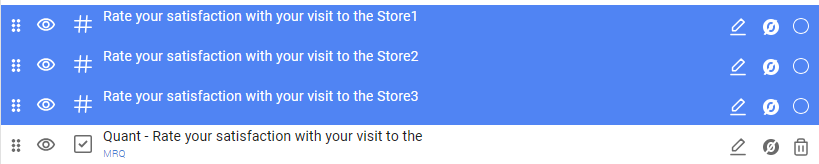
To create the quantitative MR-set
select all numerical variables with certain parameters;
click in the ‘Declare MR-set’ icon
 ;
;choose the ‘Quantitative’ type of MR-set;
tick the checkbox ‘Automatically add matching variables to this MR-set’, if you want new variables with the same code pattern to be automatically added to the set in future waves, without the need to rebuild it.
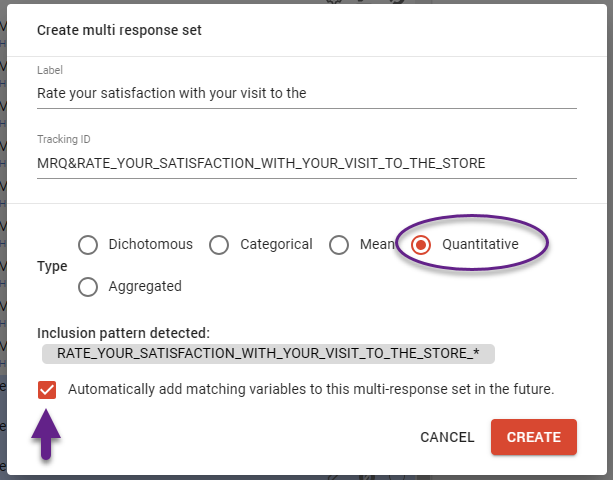
Note that all MR-set types are clearly defined with icons in the variable tree.
 - Dichotomous MR-set;
- Dichotomous MR-set;  - Categorical MR-set;
- Categorical MR-set;  - Quantitative MR-set;
- Quantitative MR-set;  - Mean MR-set;
- Mean MR-set;  - Aggregated MR-set
- Aggregated MR-set
The practical value of calculations with this MR-set lies in obtaining the average estimates for each store. For accurate crosstab calculations, ensure the MEAN metric is applied, as Vert% is not meaningful for this type of MR-set.