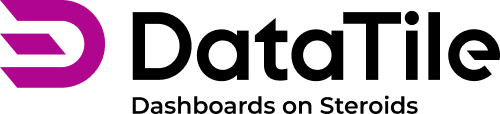Derive time series variables from date variable
You can create new time-scale variables by deriving them from the existing date variables in the database. Derived variables can be time-scale (e.g., year, quarter, month, weeks) or seasonal intervals and behave as categorical variables.
A new derivative can be one of the following:
YEARHALF YEARQUARTERMONTHWEEKMONTH_OF_YEARQUARTER_OF_YEARWEEKDAY/WEEKENDDAY_OF_WEEK
To create derived variables
Open a database, go to Settings → Meta-Editor;
Find a date variable and click on the ‘cog’ icon on the right;
Select one of the options from the pop-up window and click 'Submit'. Note, that the pattern section is editable: after selecting an option, you can manually adjust how the data will be displayed;
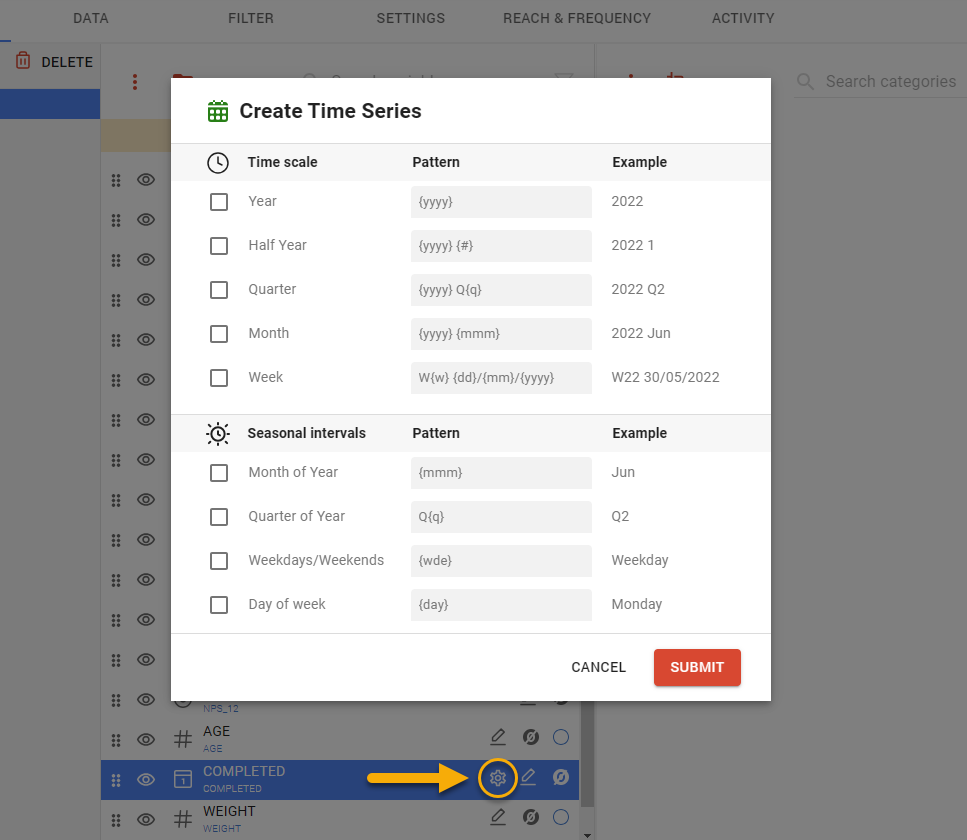
A newly created variable is added in a codebook below the parental date variable and is indicated by one of these two icons: ‘clock'
 for time-scales or ‘sun&clock’
for time-scales or ‘sun&clock’  for seasonal intervals;
for seasonal intervals;Options labels in a derived variable are automatically generated.
While you can edit these variables in the Meta-Editor, any subsequent data reload or update will revert them to the default ones.