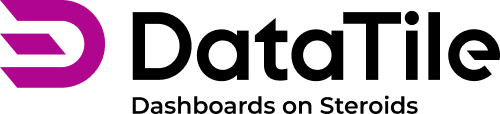Manage your profile information
How to edit My Profile
Navigate to your profile by clicking on the user icon on the top-right of the page;
Select "My Profile";
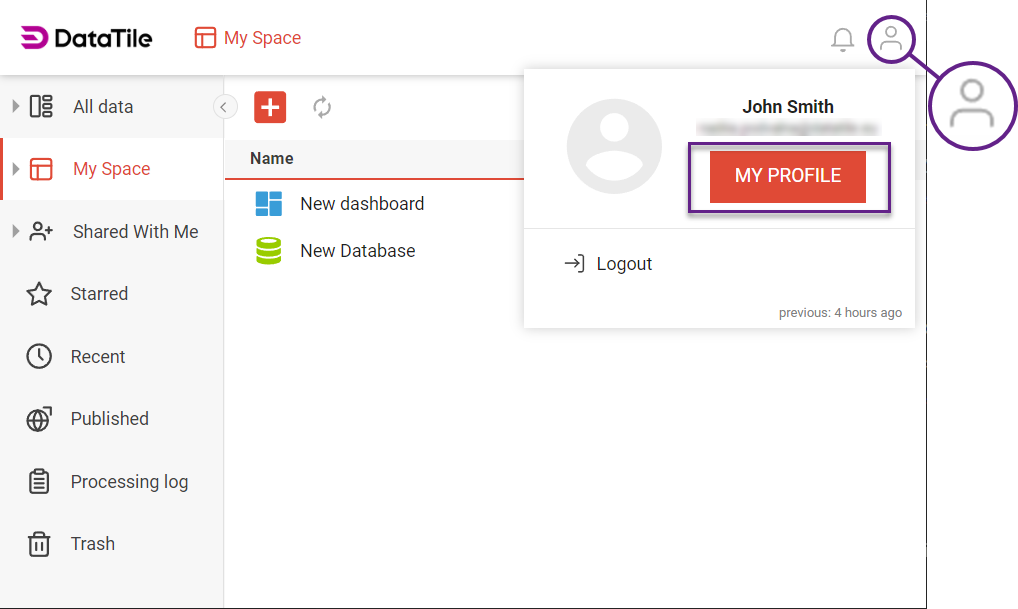
Click on the appropriate field to change the following information:
Name;
Position;
Company;
Phone number;
Address.
Save the changes.
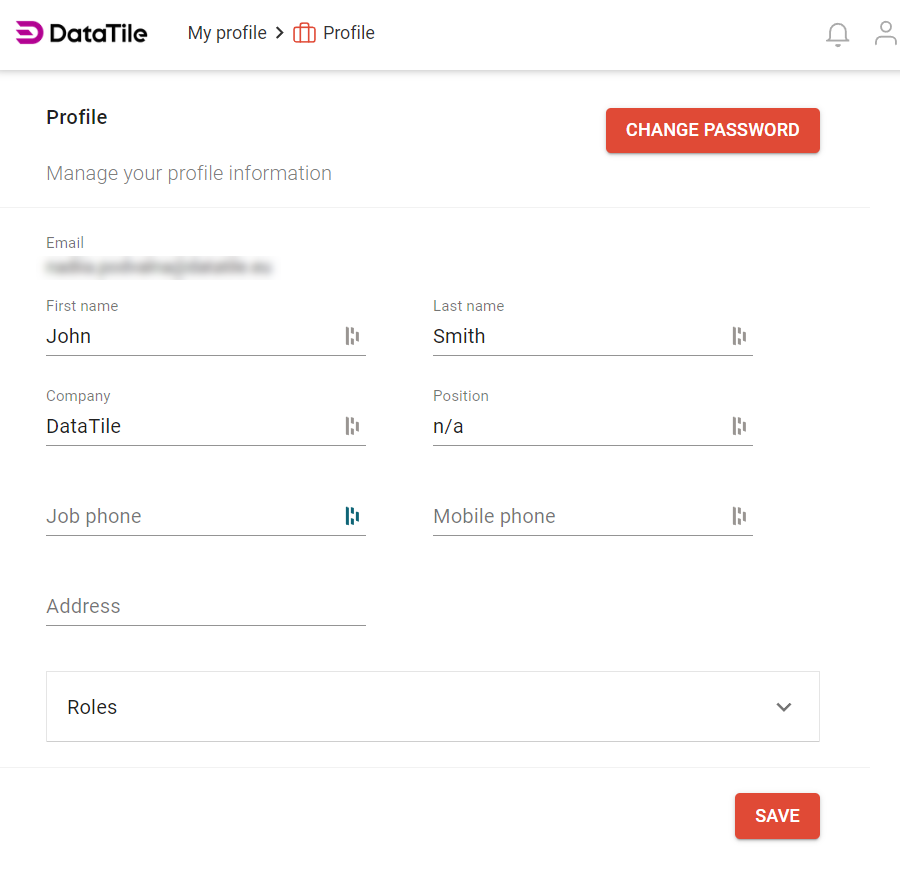
Change password
To change your password, you must remember your old password.
Click CHANGE PASSWORD;
Enter your current password;
Enter and Confirm the new password;
Click Save.
If you don't remember your current password, please read how to reset your password.
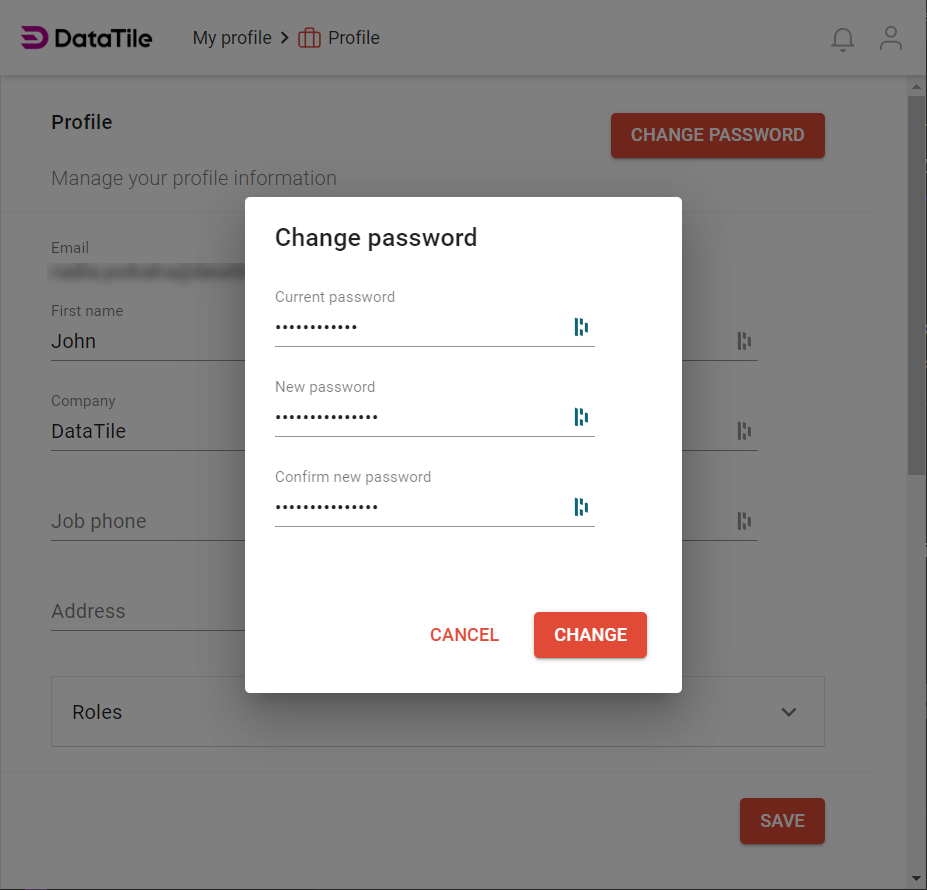
Roles
Roles define the user's functional capabilities. Only the Supervisor can assign a role.
Read more about System Roles.