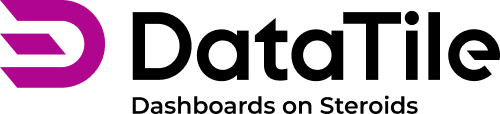Rebasing on dashboards using controls
The rebasing in the control editor
The rebasing function in the control editor is implemented similarly to a cross-tab - as an on-drop operation. Select an option (or an entire variable) and drag it onto existing groups or categories. This will trigger a pop-up menu where you can choose either a rebase or a rebase by matching labels.
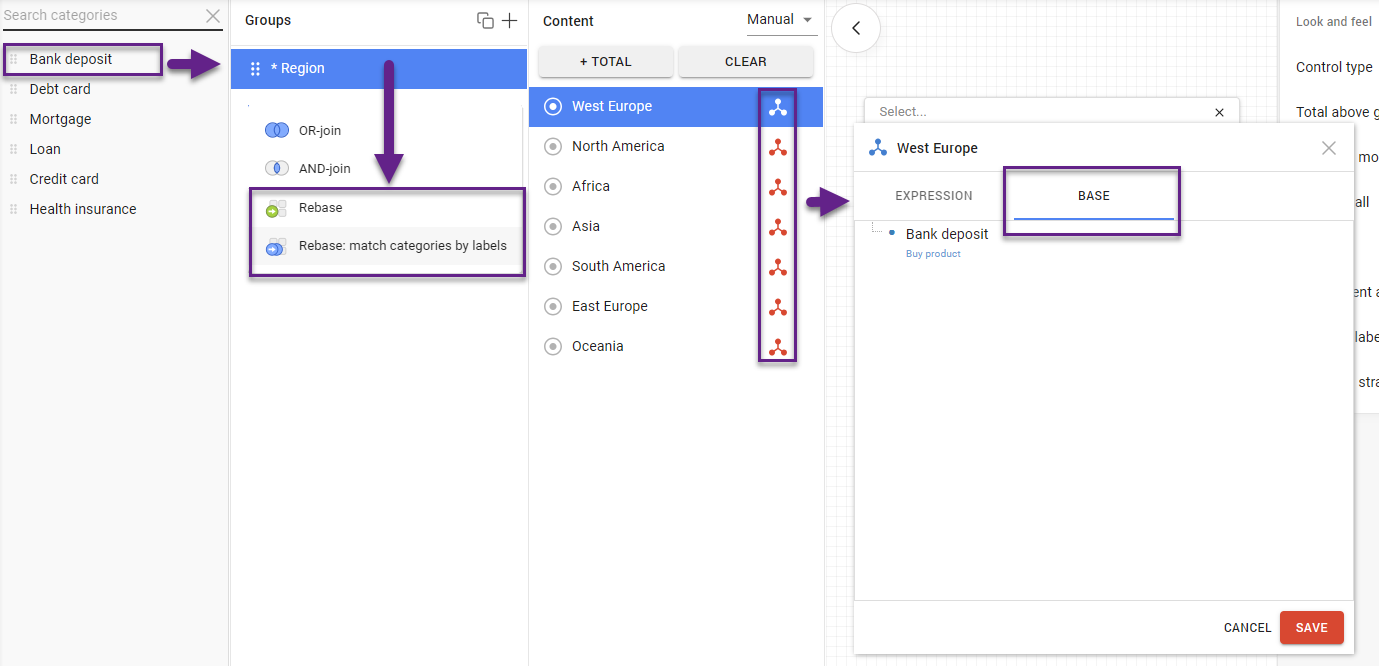
Rebase on a dashboard
We can use the control itself to switch between several bases.
Create a control containing the variables for rebasing;
Assign control to a chart as ‘Rebase’.
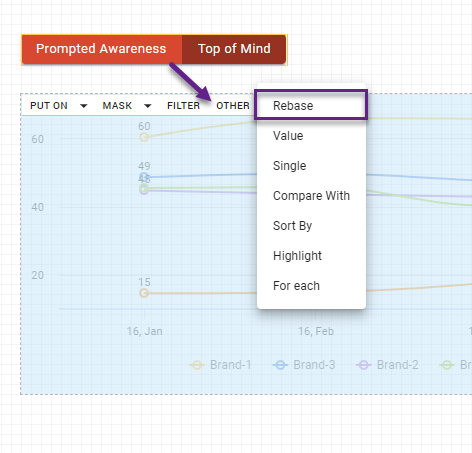
Select the widget, go to the assignments, and check how the rebase control is applied to columns/rows (change depends on what you need)
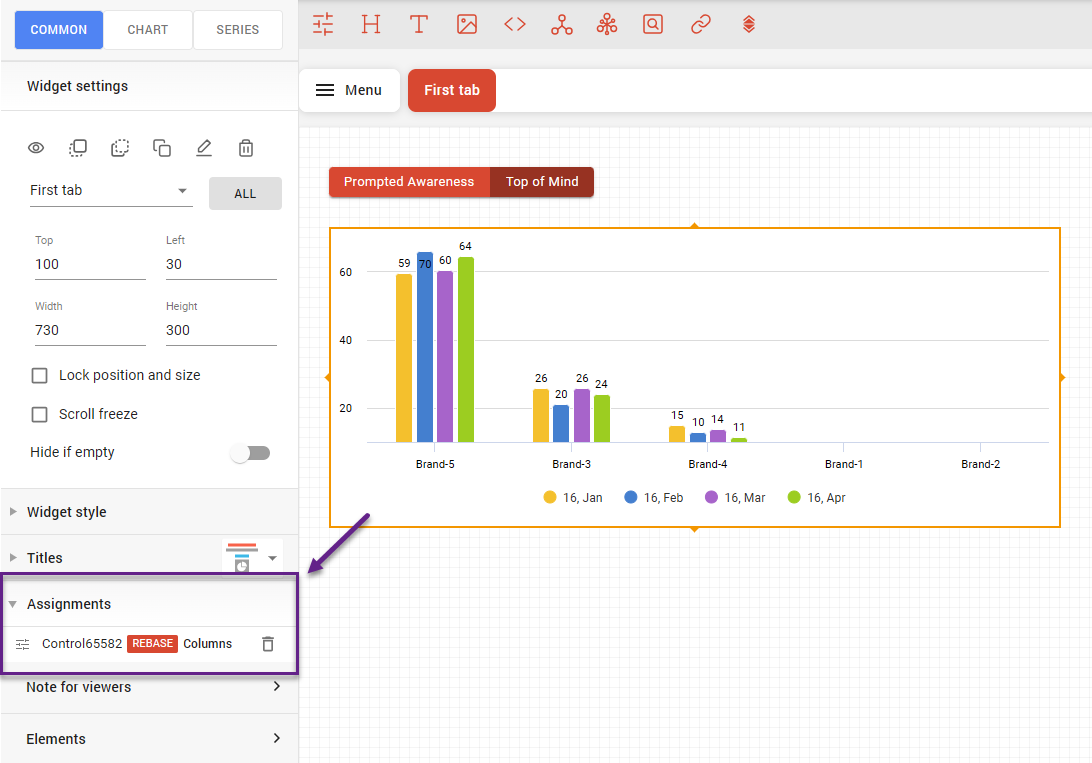
A control assigned as rebase will only function when using the “All” option and will be applied according to the “Rebase: match categories by labels” principle.
If you need to rebase using completely different options (with different labels or structures), consider using the control editor rebase strategy to ensure accurate calculations.