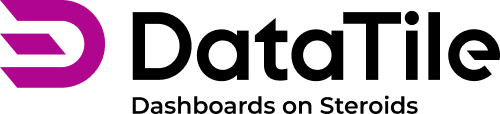Secondary labels for selected options in controls
In DataTail, you have the option to add an alternative label for a control option, which will be displayed when that option is selected.
The alternative label is added in the control settings → selected labels.
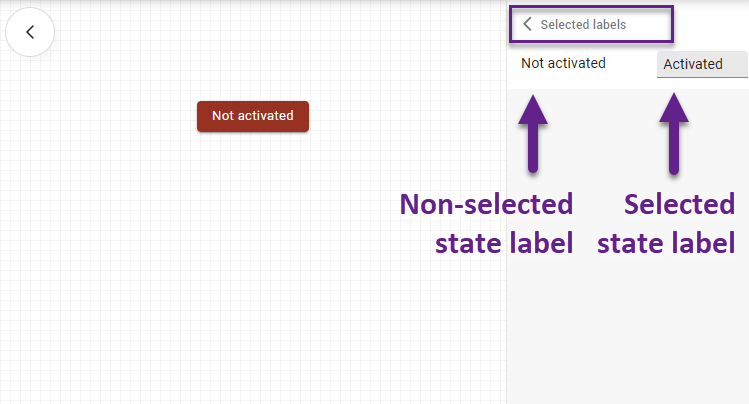
Once you manually add the second label in the settings, you can see it in action in VIEW mode when you select an option.
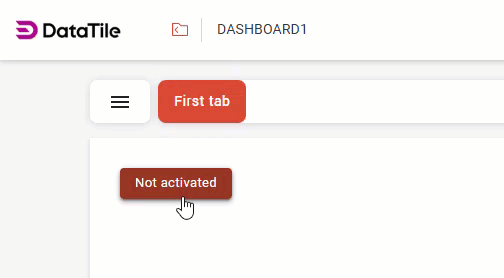
Alternate labels are available for both single-button controls, as demonstrated in our example, and for multivariate controls, if required for your specific needs.