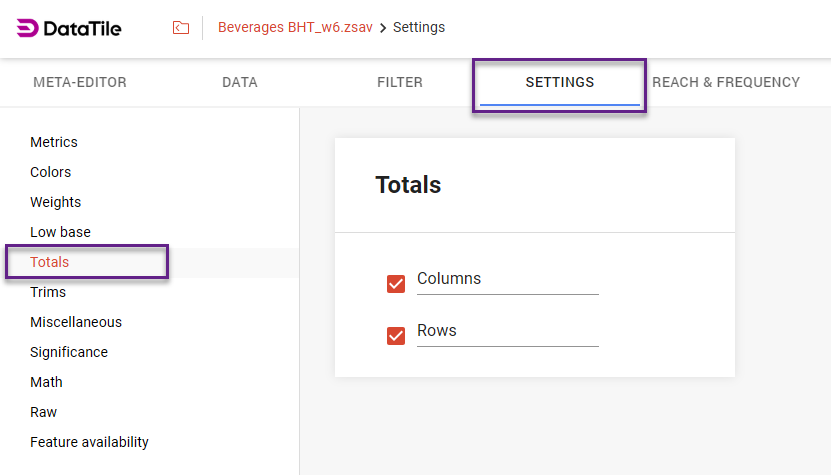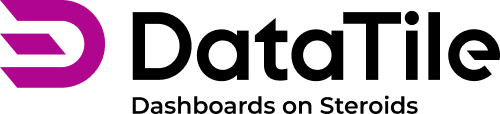Totals in Crosstab
When working with tables, you can easily enable Total values for rows and columns.
This is easily enabled by using two buttons in the interface above the crosstab.
Click on 'Totals: Columns' or 'Totals: Rows' in the crosstab toolbar to switch them on.
Click again to switch them off.
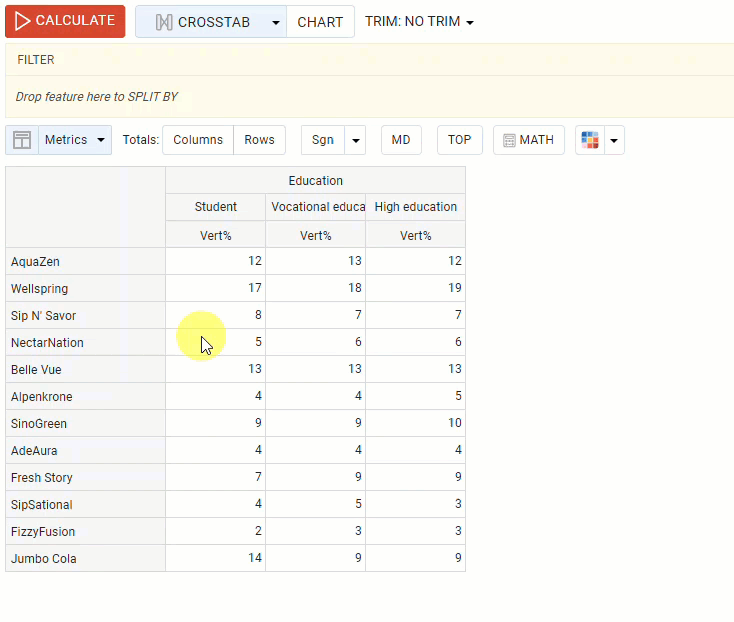
If you don't see 'Totals: Columns / Row' on the screen:
go to the Project Settings → Settings → Totals;
tick check-boxes next to both Columns and Rows.